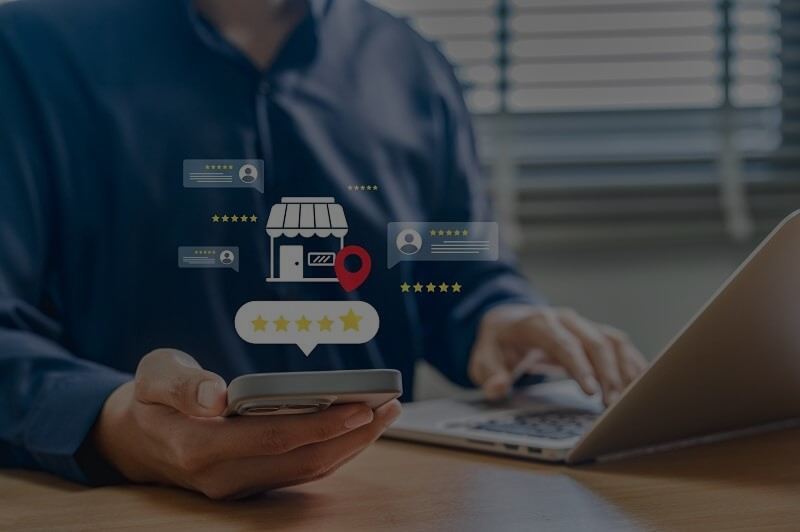If prospects are visiting your site but not converting, you need to ask hard questions. Are they seeing the right content? Is your layout guiding them or confusing them? You won’t know unless you track how they interact with your site.
At Primary360, we build digital experiences that connect people to places. For us, understanding how prospects interact with your site is the foundation of smart design.
This blog explores how heatmaps work, why they matter, and how you can use them to make your apartment community website more effective.
What Is a Heatmap and Why Does It Matter in Real Estate?
Heatmaps are visual tools that show how users behave on your website. Heatmaps utilize color to display data, such as clicks, movement, and scroll depth. Warm colors, such as red and orange, show high activity, while cool colors, like blue and green, show less.
On community websites, heatmaps help uncover how renters interact with leasing pages, galleries, floorplans, and CTAs. Unlike raw analytics, heatmaps reveal behavior patterns in context. Heatmaps allow you to see how real people move through the digital leasing journey.
How Heatmaps Work?
Heatmaps track user behavior by recording actions like:
- Click tracking to see what people click or tap
- Mouse movement (hover) data to infer attention areas
- Scroll maps to visualize how far users scroll before bouncing
The result is a layered view of your pages. These are clear visual data that show what’s working and what’s not.
Why Heatmaps Matter for Leasing and Marketing Teams
We’ve seen how heatmaps help our clients answer the following critical questions:
- Are users noticing the CTA?
- Is the leasing form in the right spot?
- Are amenity and feature photos holding attention or getting skipped?
When you use heatmaps, you gain a deeper level of user behavior tracking that shapes both strategy and design.
The 5 Most Useful Heatmaps for Multifamily Websites

There are various types of heatmaps. Each type gives insight into a different user behavior. For property marketers and web teams, the following five are the most valuable.
1. Click Maps
Click maps show where users are clicking or trying to click. On multifamily websites, click maps are crucial. With click maps, you can tell if people are clicking on “Apply Now” or if they’re getting distracted by non-clickable images. They also help identify rage clicks, where frustrated users repeatedly click on something that’s broken or unclear.
2. Scroll Maps
Scroll maps highlight how far visitors scroll down each page. This helps you figure out:
- Where users drop off
- If important content is too far down
- Whether CTAs are getting buried below the fold
For longer pages, such as amenity lists or resident testimonials, scroll maps help fine-tune where to place content that drives action.
3. Hover and Mouse Movement Maps
Sometimes users don’t click—they just hover. These maps track where a user’s cursor moves, which often aligns with where they’re looking. While not perfect, hover data is still a powerful signal, especially when paired with clicks and scrolls.
These maps can be used to evaluate UX design. If users are hovering near buttons but not clicking, maybe those buttons need a clearer design or better copy.
4. Rage and Dead Click Maps
Dead clicks are wasted actions. These are clicks on things that don’t respond. Rage clicks are signs of user frustration. These maps can help you spot the following:
- Broken links or buttons
- Misleading design, such as underlined text that’s not actually a link
- Unexpected behaviors we wouldn’t catch in standard analytics
Fixing these issues leads to smoother journeys and a stronger conversion rate optimization.
5. Cross-Device Heatmaps
Your site looks different on a phone than on a desktop. Mobile users might miss CTAs that are easy to find on a laptop. Therefore, you should track heatmaps across devices. For mobile-heavy markets, these insights are critical.
How Heatmaps Improve Design, UX, and Conversion Rates?
The most exciting part about heatmaps is that they are not just for diagnostics. They’re action tools that can be utilized to guide A/B testing, refine layouts, and improve flow.
1. Informing Smarter UX Design
Let’s say a floor plan gallery gets a lot of traffic but low engagement. A heatmap might show that users aren’t scrolling far enough to see the interactive viewer. That signals a problem with spacing or visual hierarchy, which you can fix through better UX design.
2. Powering A/B Tests and Redesigns
It is always recommended to pair heatmap insights with A/B testing. If you want to move your “Book a Tour” button higher on the page, test it. Heatmaps help confirm if people notice the change and if it changes behavior.
Even small shifts can lead to big wins, especially when backed by visual data.
3. Aligning Site Design With Business Goals
For property managers, the goal is simple: convert more leads. Heatmaps show us which parts of the site help (or hurt) that goal. Are users spending time on pricing? Are they skipping the neighborhood section? Are photo galleries more engaging than videos?
These answers help align your content and layout with real renter priorities.
Best Practices for Heatmapping on Multifamily Websites
You don’t need a specific tool to start heatmapping, but you do need a solid process. Here’s how we approach it at Primary360.
1. Start With the Right Pages
Focus on high-impact areas like:
- Homepage
- Floor plan galleries
- Tour scheduling forms
- Contact pages
These are the pages where conversion rate optimization matters most, especially for multifamily websites.
2. Run Separate Heatmaps for Mobile and Desktop
Mobile users behave differently. A layout that performs well on desktop might fail on mobile if key elements drop too low or become harder to tap. Use segmented heatmaps to uncover those patterns and build better responsive experiences.
3. Watch for Misleading Data
Heatmaps are easy to read, but they can still mislead. For example:
- Hover data isn’t always accurate
- Clicks on broken elements can skew results
- Not all scrolling equals reading
Therefore, you should pair heatmaps with session replays and analytics. It gives you the full picture of a website heatmap backed by behavioral context.
Heatmaps Make Multifamily Websites Smarter
Multifamily websites aren’t just digital brochures—they’re leasing tools. Every pixel, scroll, and click plays a role in converting interest into action.
At Primary360, we use heatmaps to unlock the full potential of a site. When we understand how users move, hesitate, and decide, we can design experiences that feel intuitive and drive results.
If you’re ready to improve your site’s performance, we’d love to talk. Let’s put data to work and build a digital presence your future residents will love.